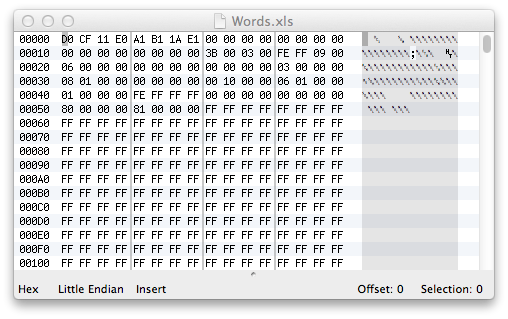You can do this, but there are at least three distinct methods. Each has different compromises.
The destination: single PDF
For the purposes of this exercise, we want to finish with a single PDF document, storing the entire book. This is what you want almost all the time, including:
- Printing yourself, with the printer on your desk
- Sending files to other people to download and print
- Taking to your local print shop
- Selling via print-on-demand
PDF may not not be sufficient if:
- You want to share work other people can edit – for this, provide your original notation file and also export to MusicXML
- You want to distribute your music with interactive playback or video – tools exist for this, but are too complex to discuss here
- You are working for a major publisher – in this case, they should provide specific file and formatting guidelines
So, how do we go from notation to a single PDF?
Continue reading “How can I turn my sheet music into a book?”