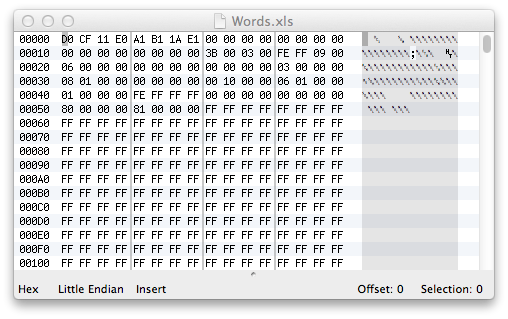They allow your word processor to tell you how your document layout works.
Know your layout
Earlier this year, someone walked past while I was word processing and noticed my screen was full of odd characters.
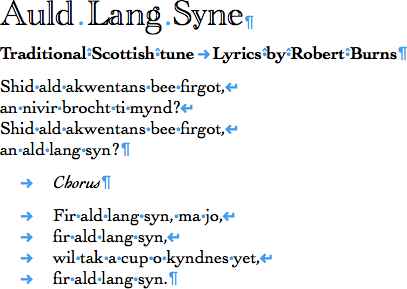
Usually people who notice this go “Aargh! Hideous!”, but this time the response was “That looks useful”, and it is. The blue symbols are non-printing characters, and they show why your layout is happening. As the name implies, they only appear on your screen, not in print, or when you export to PDF.
How do I see them?
Continue reading “What are non-printing characters? Why should I see them?”